Internet of Plants
- Due: Thursday Nov 7. No late work.
- Individual Project
- Submit to: DioT 2019: Internet of Plants
Introduction
You’ve seen how development platforms like Particle are empowering maker, hacker and hobbyist enthusiasts. Using these platforms they can quickly create solutions to problems in their lives: to remotely turn on their sprinklers, to hack their coffee pot to brew at the right time in the morning, or get their dishwashers or washing machines text them when the cycle is finished, or track the number of times their fridge is opened each day.
For our first project, we’re going to explore these possibilities and get comfortable with prototyping Particle-powered IoT. You’re going to design a smart and connected object that can sustain or support a plant.
Why? This project builds on your labs assignments and explorations of sensors, inputs and outputs, and asks you to speculate about how some basic components can be recombined to create value and useful functionality. It’s also a well explored space so there is a wealth of precedents, online assets, resources and guides that can help you level up your prototyping. The downside is that it’s a well explored space with lots of precedents and guides AND every one of your classmates will be exploring the same solution space, so you’ll need to think creatively about your approach!
Learning Objectives
As part of this assignment you’ll be asked to:
- Explore opportunities for rapid prototyping with circuits and connectivity that IoT prototyping platforms, like Particle, bring.
- Develop your working knowledge of sensors, input and output components
- Work individually to explore, design, develop and program circuits and electronics with the Particle platform;
- Embrace tinkering and hacking and develop a prototype connected solution;
Process and Requirements
Your goal is to design a smart and connected object that can monitor (and hopefully) keep a plant alive. You’ll be provided with a plant pot, soil and seeds and you have to hack together a solution to grow and sustain your plant.
The approach you take is entirely up to you but you’re encouraged to find opportunities for surprising, delightful, magical augmentations of these objects i.e. you are not required to be practical and you do not need design a product for the mass market.
Using the tutorials and guides provided you are going to provide the templates to generate a basic working prototype. Your final solution must:
- Employ at least three components, and at least one is a sensor (resistors and capacitors do not count!);
- Share sensor information on the internet through the Cloud API and/or allows it to be controlled via the internet
- Provide simple status feedback locally; and
- Includes functionality that can monitor or sustain the plant remotely.
The focus here is on a working implementation rather than aesthetics or presentation. You do not have to build a form or exterior for the object. Although you are encouraged to consider how the apparatus would be deployed (protecting components from water, etc.) and you are welcome to create a low-fi enclosure (cardboard, foamcore), to illustrate the outcome.
You should make sure you have smart use of components and well implemented code that lands at some well thought out functionality.
This creative assignment is to be completed individually.
Grading
Grading standards are as per the outlined guide for Creative Projects with the following exceptions:
- Rubric for ‘Context’ does not apply.
- Rubric for ‘Form (Execution III)’ does not apply.
Considerations
-
The tutorials and guides are an excellent starting point for this project. Most of what you need to create this project is already given to you; you just need to recombine and tweak it to make it work. You are encouraged to use these materials by extending them creatively.
-
You are encouraged to be creative in your approach to this assignment. You can read/interpret the brief broadly.
-
Your project work is individual. You are welcome to work with other students, share resources and think through your project together; but no two projects should be identical. This means your project and the work you submit for this project should represent a unique contribution and represent your own personal effort on this project.
Project Requirements
At a minimum you must complete the core requirements for this project. The project builds a series of progressively more advanced features. Students with prior experience with microcontrollers are strongly encouraged to complete all parts.
Core Requirement: Sensor Platform
You must build a programmed circuit that illustrates your augmented object. This doesn’t have to be a functionally replete prototype or an perfect implementation, just something that illustrates the experience you would like to create. To do this:
-
Your prototype must contain a minimum of three components: Choose any combination of input (button, switch, pot), output (light, sound, motion) and sensing (temperature, pressure, noise, etc.).
-
At least one sensor must be used.
-
You must create a circuit using those inputs, outputs and sensors
-
You must read from your sensor(s) and make that data available on the Particle cloud.
Connectivity Requirement
At this point, you should have your Particle-powered plant platform generating a lot of data about the health or conditions of your plant. Use that online data in some way. You might for example, consider the following:
1: Log the Data
- Run the sensor for a day and collect the data from it (adapt the code to collect data periodically from the device.)
- Make use of the data by graphing it or visualizing it in some way.
- Report your findings and anything you found interesting about the sensor data.
2: Provide Alerts:
- Send relevant notifications by email, twitter, push notification, etc. This should present meaningful and timely information for your usecase, and so that they are notified to take action even when they mightn’t be nearby. Hint: IFTTT integrations for Particle are really useful here.
Create a Dashboard
- Create a web-page, mobile app or dashboard which displays live data and/or provides access and control when they’re not near the device.
Outcome and Process Documentation
-
Solution Statement: Describe the solution you have produced and how it operates. Include a video of the solution if appropriate and/or illustrate with a workflow diagram.
-
Approach: How did you approach the design of your device? How is your approach distinct from other precedents? How did you approach it creatively. Explain in as few words as possible.
-
Process: You should maintain a record of your work as it progresses. This should include: components used, photos and videos of the circuits assembled, code (and versions of your code), reflections and challenges encountered, how you solved problems, iterated etc. Be able to tell the story of your work.
-
Technical Documentation: Be able to illustrate the final outcome and how you prodcued it. Your documentation for this section must include:
- Completed code
- A circuit diagram (use Fritzing or similar)
- A list of parts
- A video of your completed project (use in context, operation, etc.)
You are welcome to include illustrative diagrams (workflow, etc.), additional photos, or a concept video.
-
Next Steps: What would you do if you took this project forward and why?
-
Reflection: Reflect on the challenges you encountered and the process as a whole. Did you get where you wanted to? If so, great. If not, why not? What do you need to get there, etc?
-
References: Include any sources (precedents, projects, literature, etc.) relevant to the project and referenced in the text.
Each section should be 200 words max. and well illustrated (images, videos, etc.)
For the Project’s summary description: it must be tweetable - summarise your outcome in no more than 140 characters
Using Online Material:
It is perfectly fine to use examples, code, tutorials, and things you find on the web to help you realize your project. That’s part of the open-source mentality that surrounds much of Making, Arduino and microcontrollers. However, you cannot just copy and paste these solutions. In your documentation you must acknowledge where you got this content from. Include a link to any tutorials, guides, or code that are part of your final solution.
Final Documentation:
You should upload your work to the Gallery. You can sign up at the following link: http://integratedinnovation.xsead.cmu.edu/users/sign_up
Projects should be added to the pool linked above.
To add your project to the pool,
-
first sign up and be logged in
-
Click the ‘Join’ button on the top right
-
You are a member of the pool
-
You will now see an option to: ‘Add a new project to this pool’. Click this to begin adding your project information.
You should provide a clear and concise description of your project, your process, and the outcomes. It should be quick to get an overview of the project. Ideally, your description of the outcomes should be repeatable too i.e. anyone in the class can replicate it easily from the information provided.
Resources and Inspiration
- Postscape’s rundown on Wifi Plant Watering Sensor Systems
- SproutsIO - the high performance system that makes growing Personal Produce™ a pleasure. Grow indoors, year-round, soil-free.
- LEARN HOW TO BUILD IN-PLANTS, A MESH-CONNECTED SOIL MONITORING SYSTEM, Particle Blog 2019.
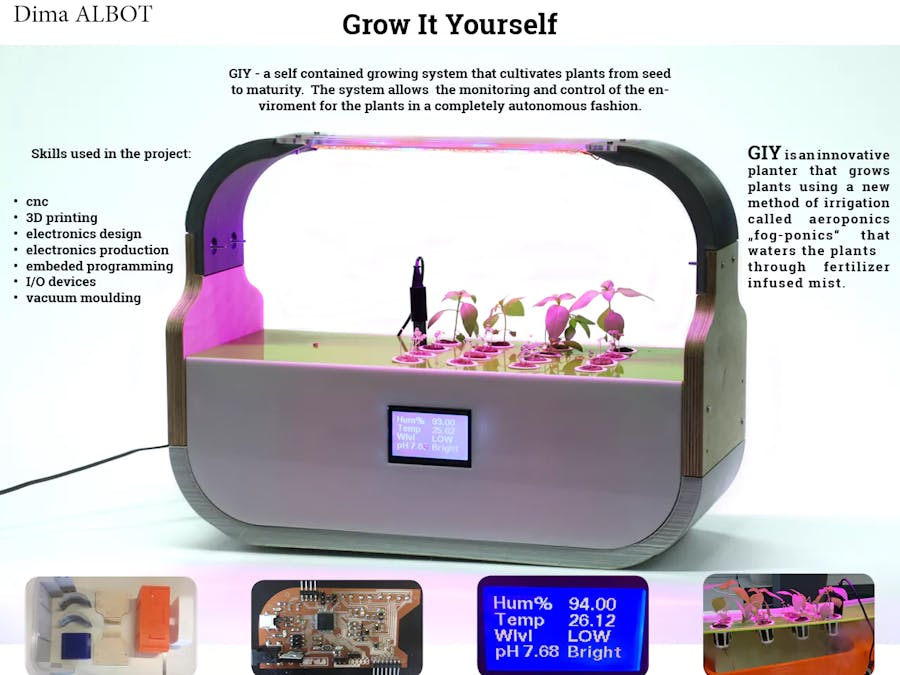
-
Grow It Yourself - GIY - An automated, smart, self-contained growing system that cultivates plants from seed to maturity!
- FYTA Beam - the smart plant sensor
- MoMo - What if houseplants could let people know what they need and could even play with you just like the family pet—becoming a friend and a trusted, loving companion. Altitude created a concept called MOMO, a smart product that leverages the connection between plants and humans.
Lua, the smart planter with feelings! from Vivien Muller on Vimeo.
- Lua - turns your favorite plant into a spirited virtual pet! It’s the perfect addition to your inner garden houseplants: its playful/cheerful/lively personality makes it the ideal plant companion.
- Project Oasis - “is a self-sustaining plant ecosystem that reflects outside weather patterns by creating clouds, rain, and light inside a box. You can talk to it using the Google Assistant and ask it to create certain conditions or show you the weather in a specific place. This experiment expands our conversation with technology and the natural world.”
- Botanicus Interactus - “We envision a future where interactive devices are not manufactured but are living, growing organisms. Botanicus Interacticus is an exploration into the design of highly expressive interactive plants, both living and artificial. It has a number of unique properties. The instrumentation of living plants is simple, non-invasive, and does not damage the plants. Using our Touché technology, only a single wire has to be placed anywhere in the plant’s soil..”

- PONYU - “It is human nature to shape and reshape the environment around us. With the rise of the internet of things, there comes the implication of networked consequences in the physical objects we manufacture. How can we repurpose those consequences to change the homes of tomorrow so that a home can be shaped by the behaviour of its inhabitants?.. From the initial inspiration of using IOT and trainable objects – we chose to use plants to answer this question. There was a playfulness in designing a trainable device to alter the organic landscape of a space. To achieve this, we ingrained a flock of everyday houseplants with basic autonomy, a small amount of intelligence and the ability to talk to each other. The changes in the environment would be a result of plant movement in response to human nurture or neglect.” See also: https://raunaqpatel.com/Ponyu”
- Plant Friend - “Plant Friend is an interactive flower pot to share a playful experience to engage with plants in everyday life. It is a playful friend to express different stimuli of a plant in a simple way of communication”
-
The Selfie Plant “is an attempt to provoke some thoughts in the genre of “The Secret Life of Objects”, at the Copenhagen Institute of Interaction Design.” “In recent times, the selfie culture has risen in popularity, but it has also raised a few questions. Whether the Selfie culture helps to build self-esteem or does it force us for self-obsession? Is it an expression for admiration or is it to achieve a sense of self, place and community?What if nature gets addicted to this selfie culture and expresses itself. If it could record moments like blooming of a flower or a new leaf, and then share these moments on the social network. What if this expression could draw people’s attention and invite participation. How would people react if a normal plant starts to interact with their social lives.”
-
Plants talk to each other using an internet of fungus, BBC, Retrieved from http://www.bbc.com/earth/story/20141111-plants-have-a-hidden-internet